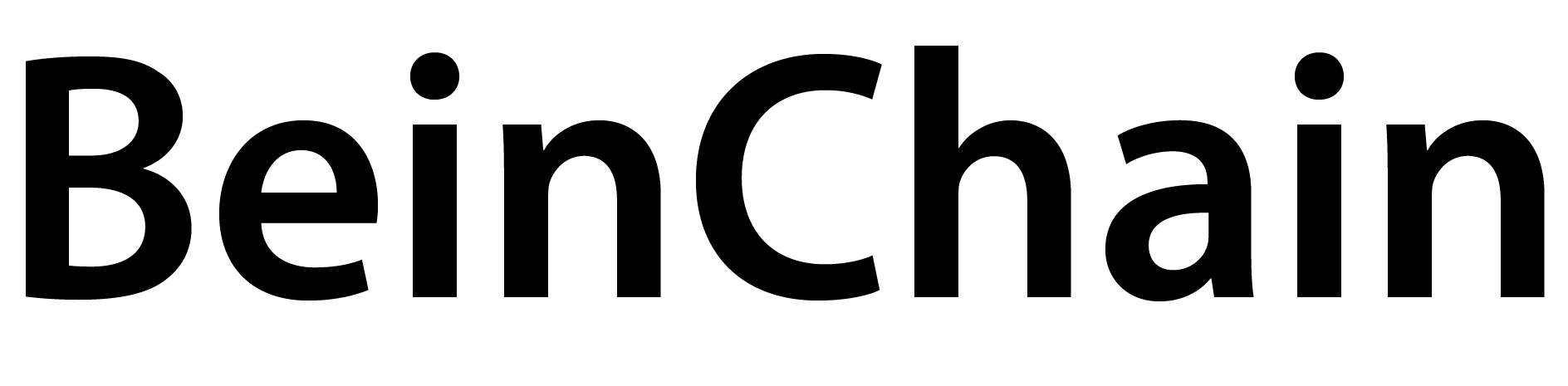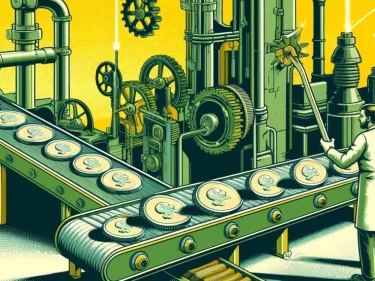Polygon Copilot Review and Full Guide

Polygon Copilot is a new artificial intelligence (AI) interface powered by OpenAI’s GPT–4 language model.
It has been trained on extensive data on the Polygon blockchain, providing developers with analytics and insights for building decentralized applications (dApps), wallets and transactions, and creating non-fungible tokens (NFTs) within the network’s ecosystem.
Polygon Copilot offers a conversational UI designed to transform how users interact with the Polygon ecosystem, catering to users of all levels and interests.
Basic functionality
Polygon Copilot is an AI-powered guide designed to assist users in navigating the Polygon and web3 universe. Whether you’re coding your first dApp, validating transactions, or exploring the decentralized landscape, Copilot is there to help. It is still in the beta phase and offers insights, code snippets, and analytics to navigate this exciting journey.
The Copilot provides developers with analytics and insights. It offers three tiers: beginner, advanced, and degen, designed to help users based on their comfort with the interface.
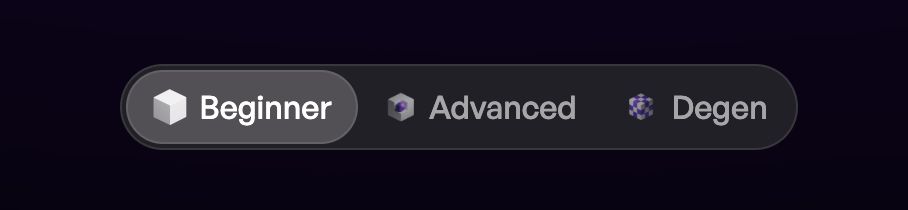
Each tier is tailored to cater to different user needs, ranging from basic guidance for newcomers to in-depth information for experienced users and developers. It’s designed to go beyond answering queries by suggesting related inquiries, fostering an engaging and interactive experience. Furthermore, it assists with analytics and insights across NFTs, DeFi, and wallets using a “/stats” command. It also enables the minting of zkEVM and PoS NFTs within the interface, making it a versatile tool for various tasks.
Polygon Copilot Features
Polygon Copilot, an AI interface powered by OpenAI’s GPT-4 language model, has been designed to aid developers and users in their journey through the Polygon blockchain ecosystem. Here’s a detailed breakdown of its features:
- Rocking Multiple Personas: The AI interface has three tiers – Beginner, Advanced, and Degen – each tailored to cater to different user needs. It provides personalized responses that match your skills and needs, offering an intelligent approach to onboarding users depending on their comfort with the interface.
- Code & Deploy in a Snap: The AI has been trained on extensive data and codebase, making it efficient and reliable for coding tasks. It can help you code your first decentralized application, debug your code, or mint your NFT collection. Furthermore, you can paste a code snippet for analysis, make necessary changes, and deploy it with a single click.
- Juicy Insights and Analytics: The AI provides valuable analytics and insights across different aspects of the Polygon ecosystem, including NFTs, dApps, gaming, DeFi, and social networks. You can dive into these insights and analytics by typing ‘/stats’.
- Sources and Suggestions: The AI provides factually correct responses and suggestive prompts. It goes beyond answering queries by suggesting related inquiries, fostering an engaging and interactive experience that encourages users to explore related areas of interest and gain a comprehensive understanding of the subject matter.
- Conversation History Supported: The AI saves your conversation history, allowing you to revisit and reference them anytime you want without using extra credits. This feature helps in keeping track of your interactions with the AI interface.
- Share the Fun: The AI supports session sharing, allowing you to share your conversation with friends or post it on your Twitter feed. Furthermore, this makes sharing the whole conversation easy without having to copy and paste everything.
Future developments of Polygon Copilot include introducing additional commands catering to a wider range of personas and use cases, along with powerful extensions and plugins to automate tasks and streamline processes at the protocol and dApp levels.
How to Use Polygon Copilot
To get started with Polygon Copilot, you can visit copilot.polygon.technology, connect your wallet and enter your first prompt.
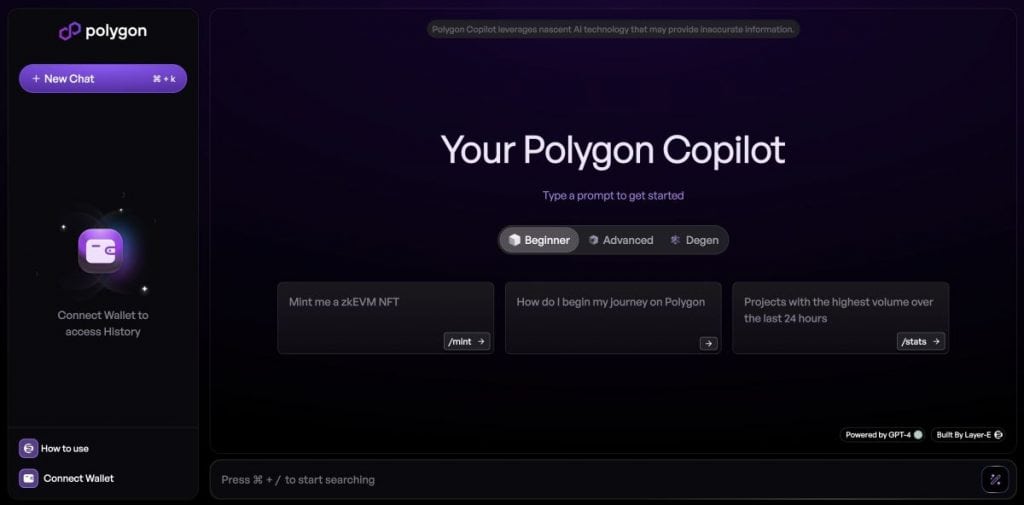
It’s easy to use. Just press the hot keys (cmd + K for Mac or ctrl + K for Windows or /) to focus on the Copilot prompt box and type in your web3 queries. You can then view the answers to your queries within the chat interface.
Beyond just answering queries, the Polygon Copilot can suggest related inquiries, fostering an engaging and interactive experience that encourages users to explore related areas of interest. It goes beyond being a guide, assisting with analytics and insights across NFTs, DeFi, and wallets using a “/stats” command. So, the interface even enables the minting of zkEVM and PoS NFTs, making it a versatile tool for various tasks.
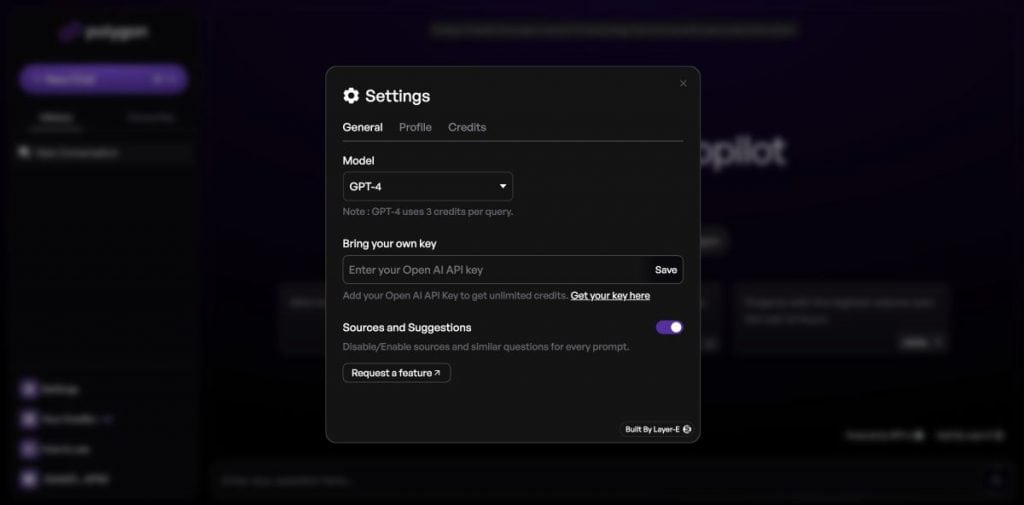
Copilot’s chat interface lets you ask questions and get answers quickly. You can switch between different personas for personalized responses that match your skills and needs. It also allows you to code and deploy dApps, debug your code, or mint your NFT collection.
It provides on-chain insights and analytics; your conversation history is saved so you can revisit and reference it at any time. Additionally, it offers session sharing for you to share your conversations with friends or post them on your Twitter feed.
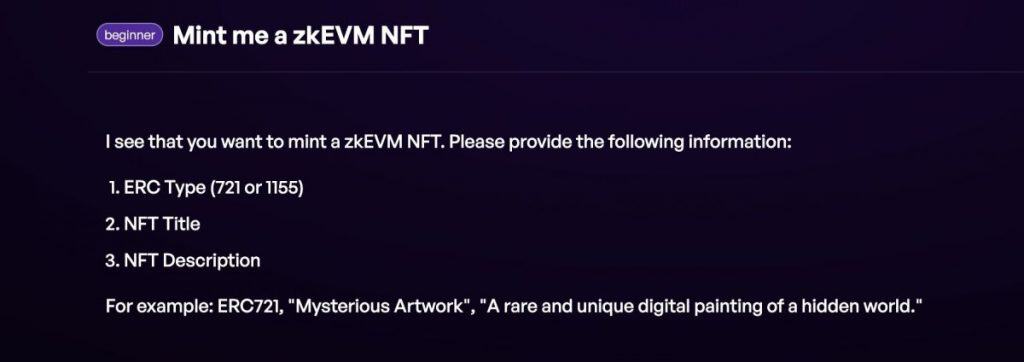
Future developments will add more commands to the Copilot. They will cater to more personas and use cases. Powerful extensions and plugins will be introduced. They’ll automate tasks and make processes efficient at the protocol and dApp levels.
Extensions will soon allow conversation search and action performance. Widgets will add interactivity to your dApps. Plugins will connect apps like GitHub, Vercel, and Notion. These streamline workflows and boost efficiency.
ChatGPT vs. Polygon Copilot on Ethereum’s Scalability Solutions
Artificial Intelligence has revolutionized many sectors, including the blockchain industry. In this piece, we delve into the capabilities of two AI models – OpenAI’s ChatGPT and Polygon’s Copilot, both powered by GPT-4. So, our focus is on their understanding and explanation of how Polygon addresses the scalability issues of Ethereum. We aim to demonstrate how these AI models interpret and elucidate complex blockchain concepts through a side-by-side comparison.
Query: “How does Polygon solve the scalability issue of Ethereum?”
ChatGPT’s Response
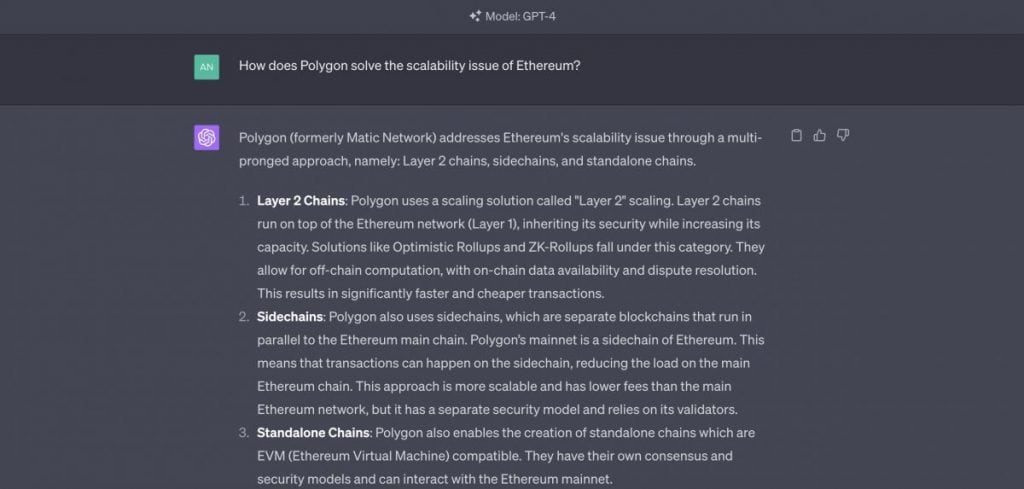
Polygon Copilot’s Response
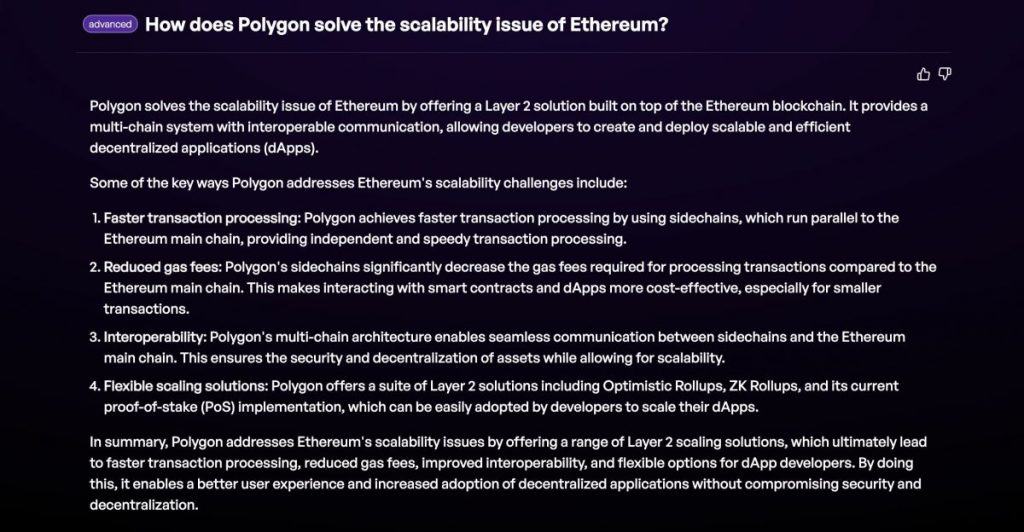
Both AI models provide accurate yet distinct perspectives on how Polygon solves Ethereum’s scalability issues. While ChatGPT offers a general overview, Polygon Copilot delves into the specifics of Polygon’s architecture. AI has made impressive strides in understanding complex topics, and it is particularly evident in specialized AI models like Polygon Copilot. Such models already hold a vast amount of industry-specific knowledge, and AI evolution promises even more. We can expect nuanced and contextually rich responses that enhance our understanding of complex systems like blockchain.
Сonclusion
Polygon presents a comprehensive, multi-faceted solution to Ethereum’s well-known scalability issues. Integrating Layer 2 chains, sidechains and standalone chains enhances transaction speed and efficiency while reducing costs. Polygon’s ingenious combination of independent security, consensus systems, and Ethereum’s robust security framework bolsters its resilience.
Asset “bridges” improve interoperability, thus allowing smooth interactions between Ethereum and the Polygon chain. Polygon’s features make it a promising solution. It can help overcome Ethereum’s scalability limits and open doors for more efficient blockchain use in various applications.